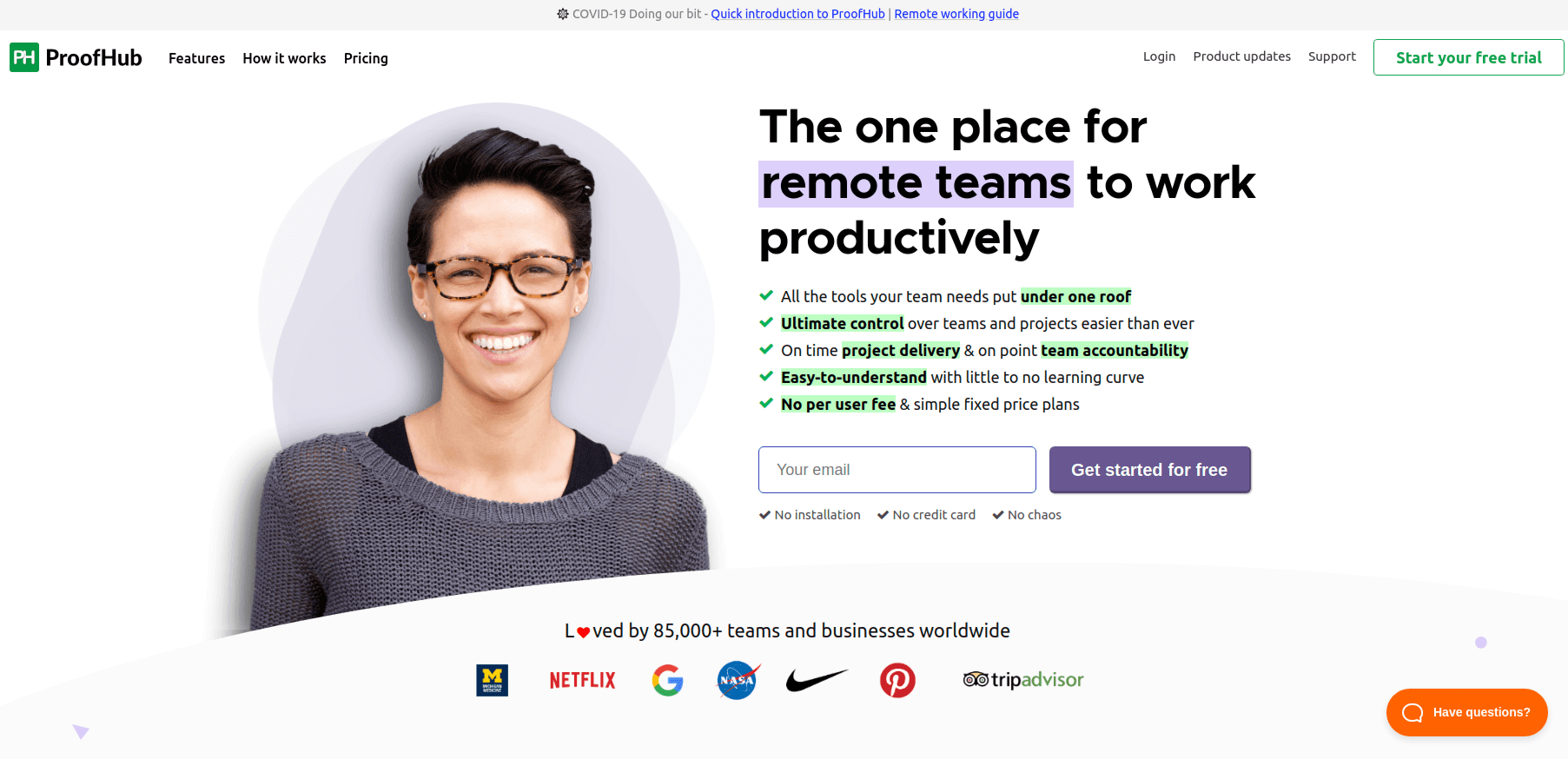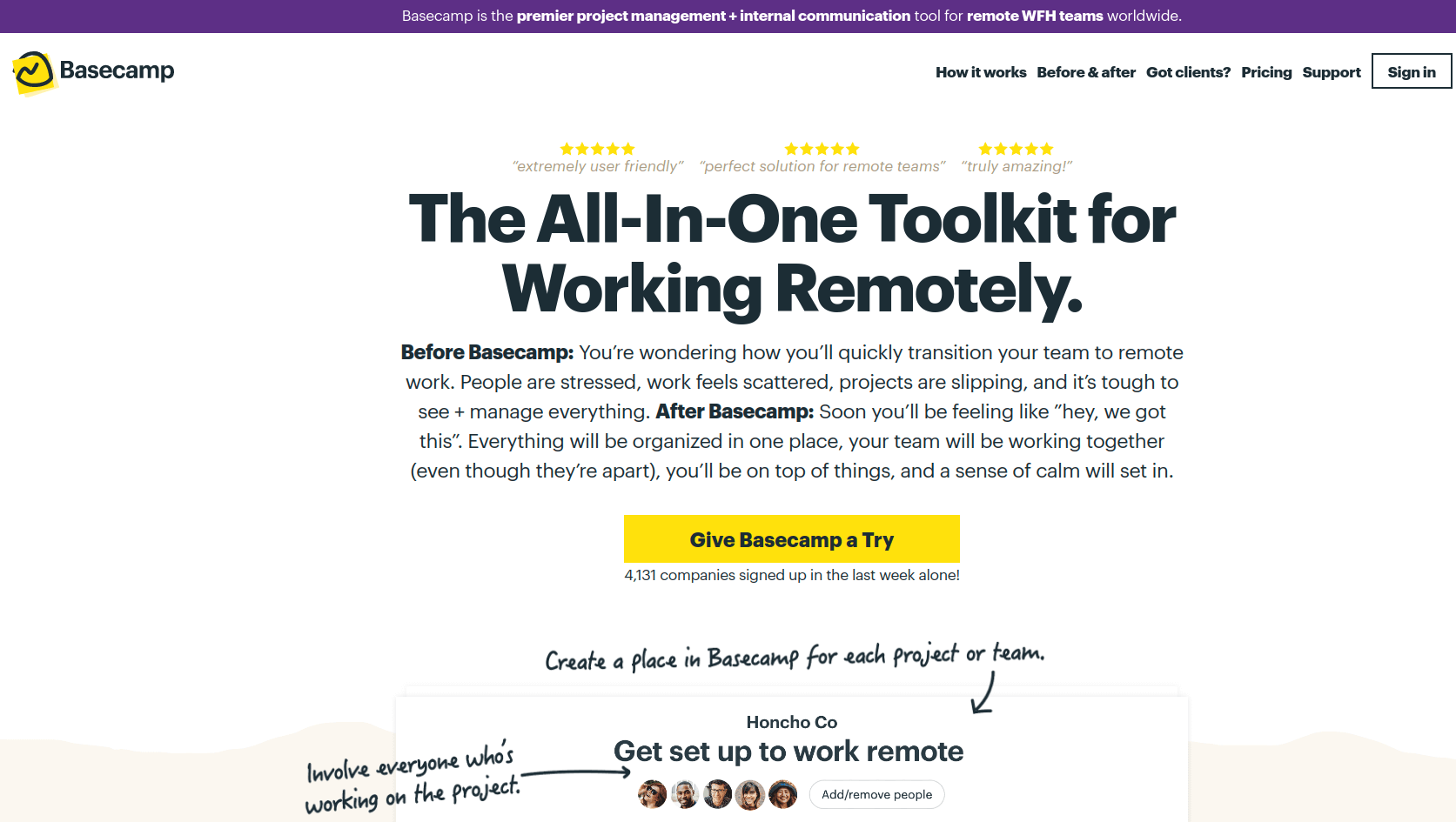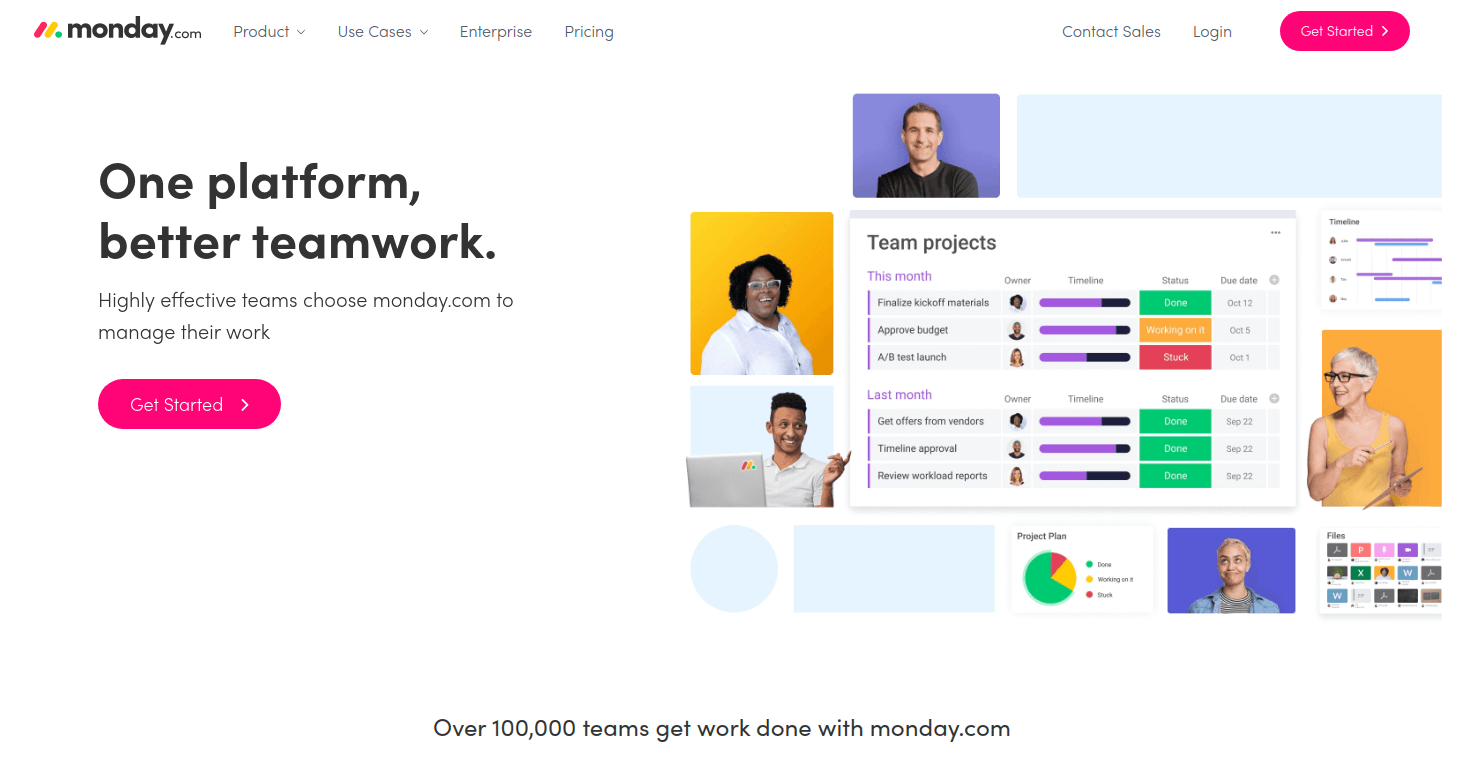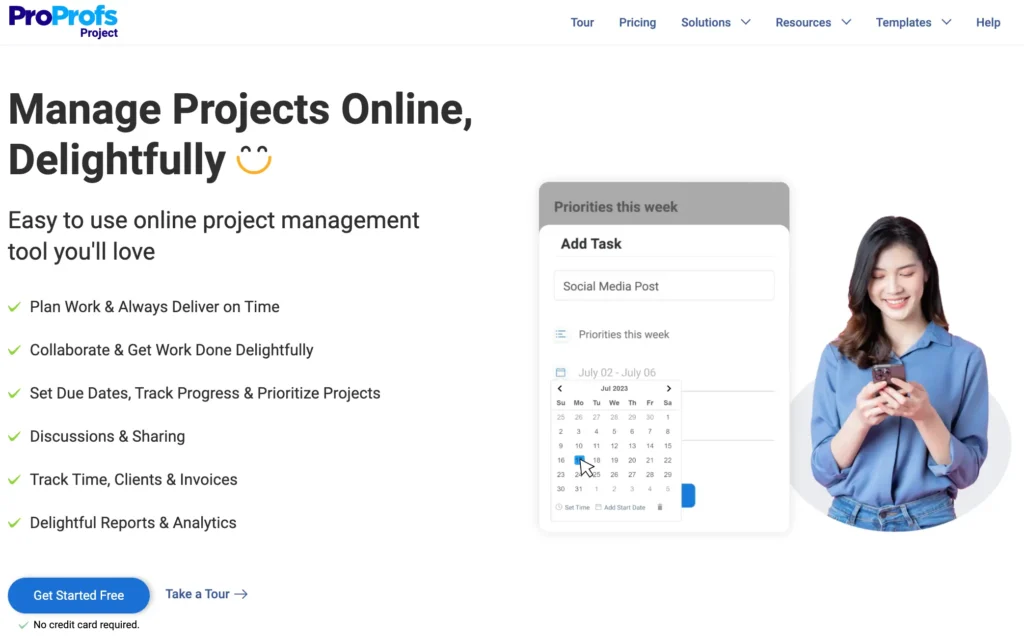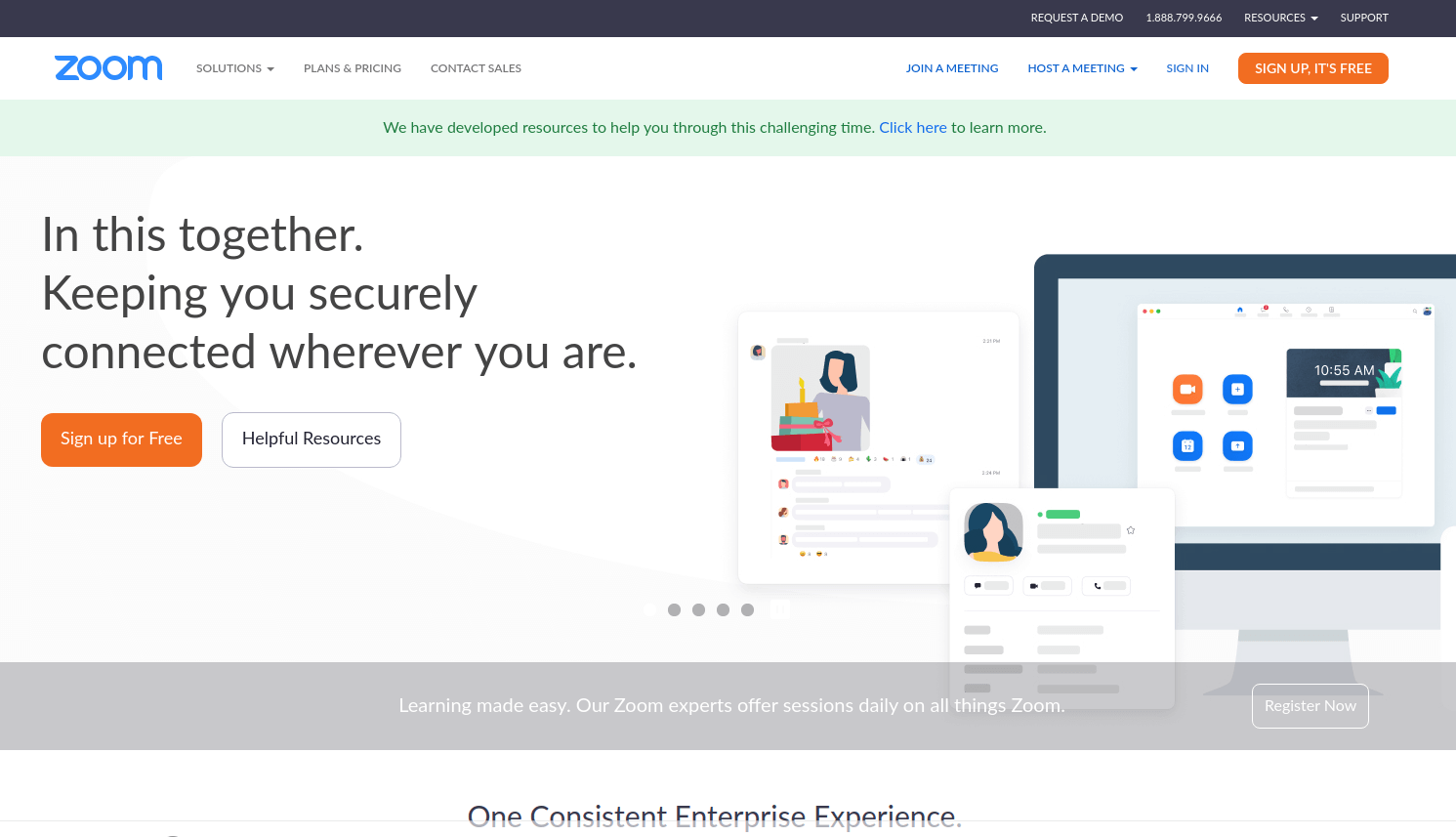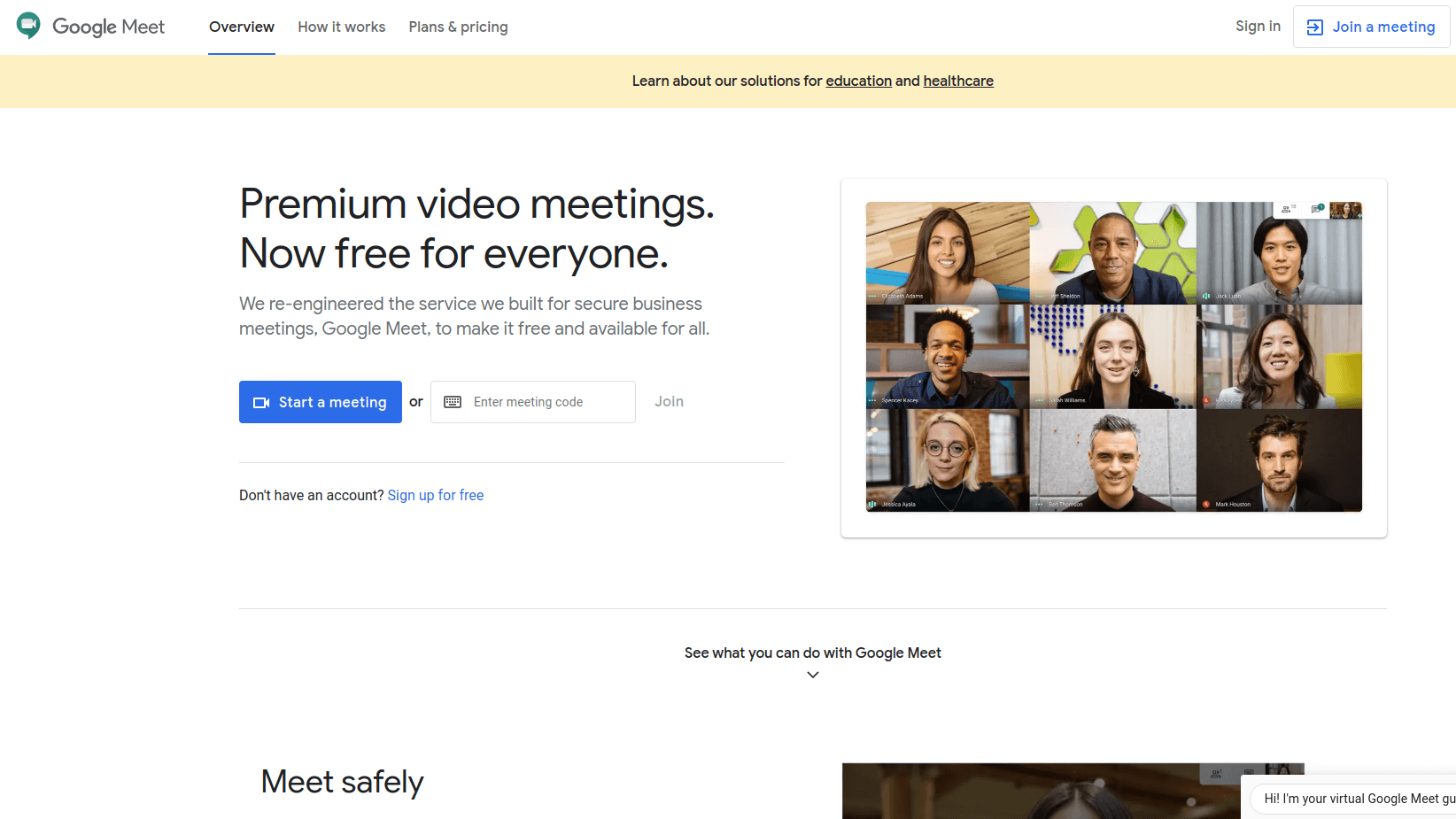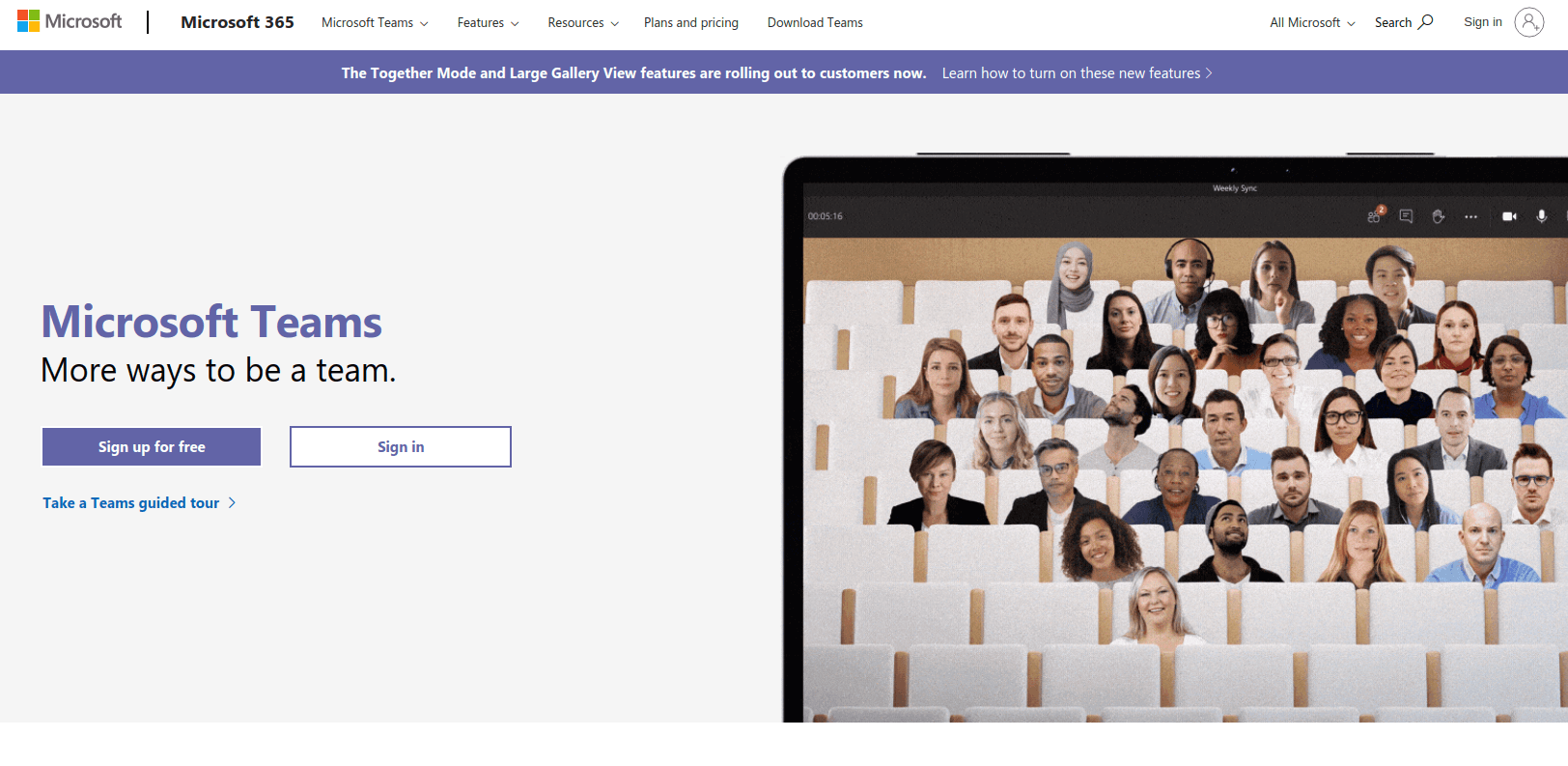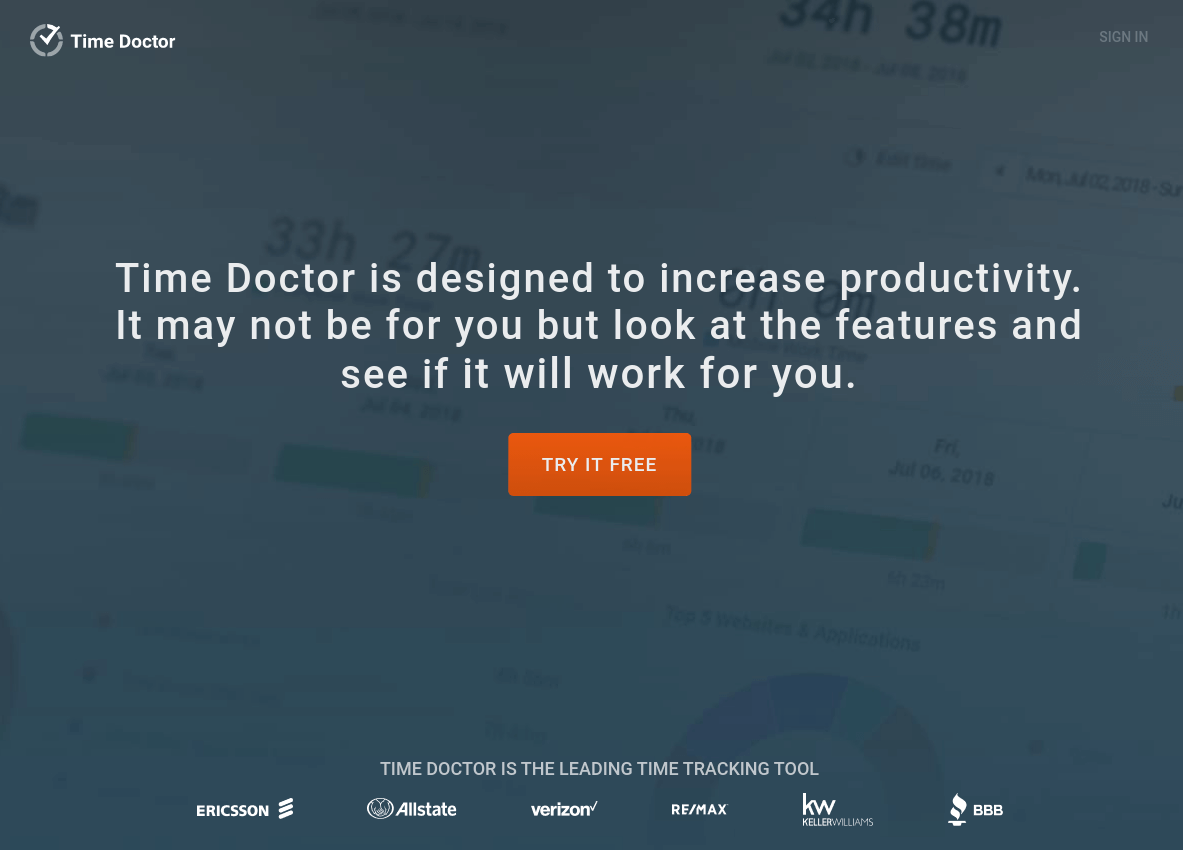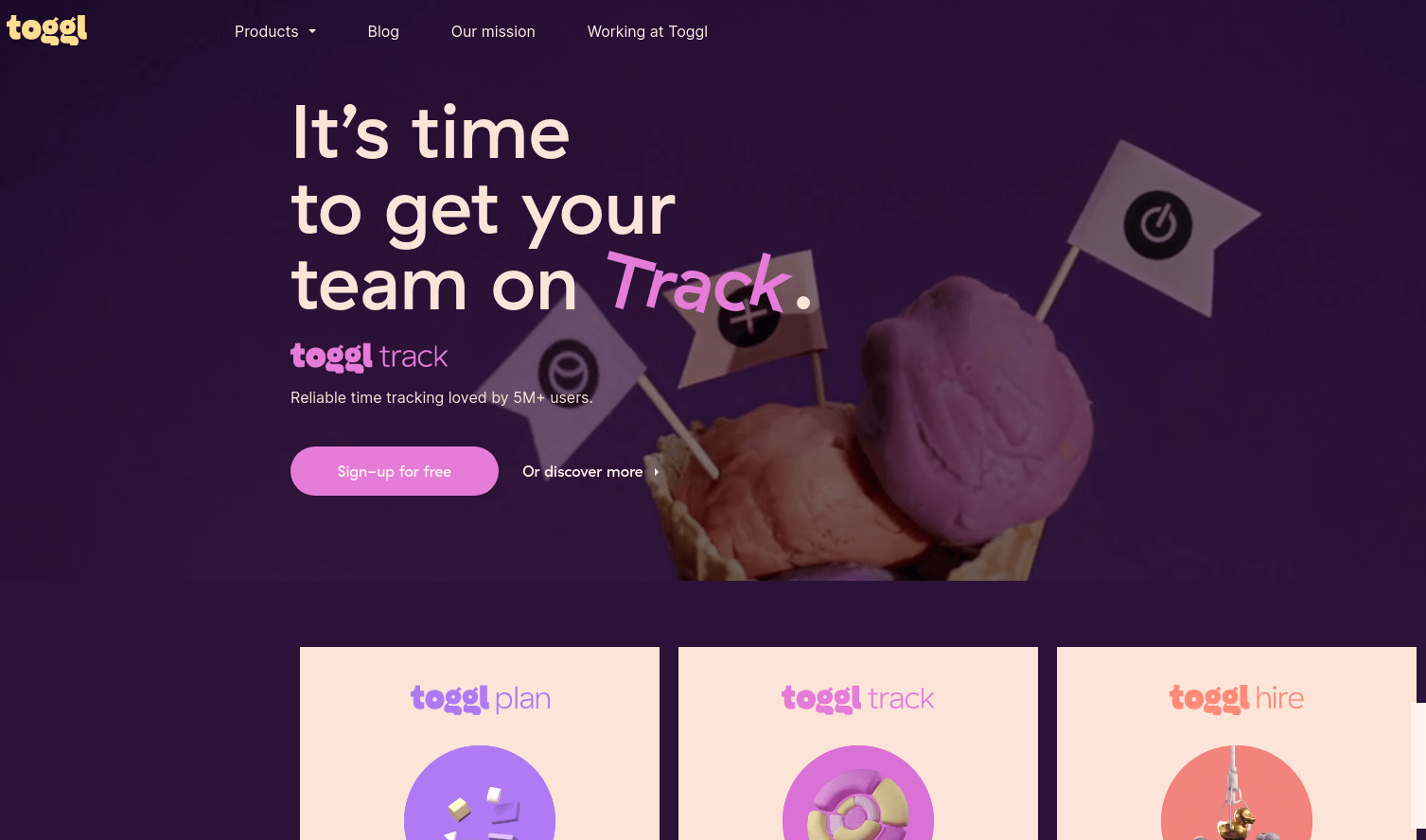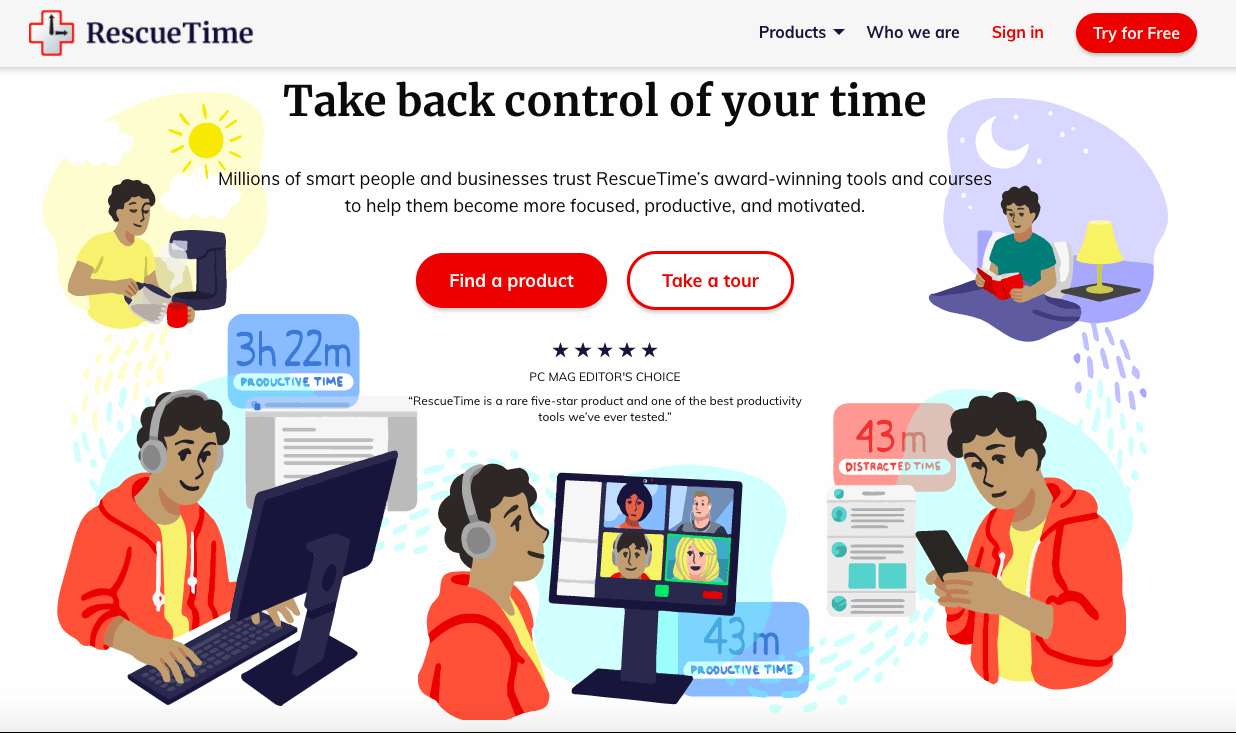Leading a team is not a cakewalk; it is tricky and requires a considerable amount of effort. Now imagine doing it from home, sounds scary, isn’t it?
It can be backbreaking, especially if it’s your first experience, and you did not have enough time to prepare for it. The distance between you and your team members is just too much to handle. You put in loads of effort to keep in touch with everyone in the team, but the negatives always get the better of you. Fewer calls, fewer interactions and if you somehow get through, you surely miss out on important things that need to be discussed.
Wait! Are those relationship issues being discussed here?
Well, If you think I’m talking about a long-distance relationship, I certainly am. Welcome to the ‘new normal’ post-COVID-19 era, where managers have to handle an entirely remote team. And yes, leading a remote team is nothing less than a long-distance professional relationship.
It gets very burdensome, especially when you wish to make the work process “as usual” and have your team progress in such a way that you all work towards the same goal.
I’m sure by this time you are very well convinced that leading a remote team efficiently is next to impossible, right? However, that’s not the case.
Managing a remote team can be relatively easy if you use the right resources, and by ‘right resources’, I mean appropriate online tools and techniques. I have been doing it for quite a while now, and I’m going to share some fantastic tools that can help you as well.
I’ve listed here the most common challenges that even the most experienced team leaders generally face and the tools you can use to deal with them. So, let us dive into it:
Challenge 1 – Project Management
As a team leader, I firmly believe that deadlines do not care about where you work. No matter what, projects must be delivered on time while maintaining their quality.
Although it can get challenging to coordinate with your team when they are located in different parts of the world, you need to find the right way to do it. Using simple to-do list apps is one of the options, but that’s simply not enough. You need to have a system in place for everything. And, this is where project management software and tools come into the picture.
Mentioned below are some of the best project management tools to manage your projects effortlessly regardless of where your team is working from:
-
ProofHub
ProofHub is an all-in-one project management software that works excellently well with remote teams of any size. It comes with all the features you need to manage your projects, tasks, and team communication right in one place.
ProofHub makes it super easy for the managers to stay in ultimate control of their team’s work and deliver the projects on time, even from their cell phones.
Using ProofHub, you can:
- Create custom roles.
- Assign specific tasks to the team members with deadlines.
- Have one-on-one or group chats.
- Conduct online team discussions.
- Proof and approve files using the proofing tool.
- Oversee every aspect of the project while keeping track of its progress using Gantt Charts.
- Store files securely.
- Create custom reports.
- Track time spent on tasks.
- Use the mobile app to manage the projects on the go.
2. Basecamp
Basecamp is a powerful project management tool that gathers all your essential project-related assets and documents in one place. It enables managers to catch up on the project development effortlessly and ensures that they don’t miss out on anything. It helps the team to communicate better and manage projects efficiently.
Using Basecamp, you can:
- Work on multiple projects at one go
- Add team members to the project for better communication
- Create To-Do lists and also assign the due dates
- Hold discussions on important topics and send it as an email to people not added to the project
- Create a project calendar with events and to-dos of the project
- Add milestones for the accomplished goals
- Use the mobile version of the software
3. Monday.com
Monday.com is an easy to use project management tool that enables team leaders to manage work remotely, meet deadlines, and create a culture of transparency culture. This solution works best when it comes to streamlining the discussions. Using Monday.com, you can easily keep a check on who is working on what, and keep all your team members on the same page.
Using Monday.com, you can:
- Communicate and manage documents centrally
- Track your progress visually using the meaningful colors in board placements
- View projects in multiple timelines
- Invite clients as guests to view specific boards
- Track the time spent by the teammates on specific tasks directly using the mobile app
- Manage and define different roles and provide access to the system accordingly
- Set priorities on tasks so the team members can organize their work accordingly
Bonus
ProProfs Project
ProProfs Project is the ultimate project management tool that helps you seamlessly manage your remote team. It comes loaded with features such as task prioritization, progress tracking, and time tracking to ensure everyone is on the same page.
Additionally, its intuitive interface and integrations with other tools make it an excellent option for leaders looking for a comprehensive solution.
Using ProProfs Project, you can:
- Monitor progress using Gantt and Kanban views
- Set dependencies between tasks
- Exchange feedback via task comments
- Share files on the go
- Set up repetitive tasks as recurring
- Get insights into project performance using reports
- Get real-time email notifications
Challenge 2 – Communication
Walking over to a colleague’s work station to chat, schedule an in-person meeting or call someone up for a quick discussion about a project, well, you don’t get all these leverages while working remotely.
One of the significant challenges faced by remote teams is a lack of communication or miscommunication. You cannot convey your messages directly or have face to face conversations if you are located far away from each other.
Since many of our team members work remotely, we experimented with the most popular tools to establish smooth communication among each other. Take a look at them and figure out which one suits you the best:
-
Zoom
Zoom is the ultimate video conferencing solution used by a lot of teams to hold important meetings remotely. It is one excellent substitute for face-to-face conversations, and to top it all it’s absolutely free to get started with it. Zoom is the go-to option for companies that need quick and convenient internal and external video conferencing on a regular basis.
Using Zoom, you can:
- Join from anywhere in the world with any device you have
- Along with video conferencing, you can also chat and send messages
- You can record and store the meetings or conference video calls
- Can have up to 1,000 members attend the video conference at one go
- Prove role-based permissions and meet securely
- Create custom meeting links to host large webinars and conferences
2. Google Meet
Google Meet is a virtual team communication tool that offers solutions for video calling. It does not charge anything for its services. You can easily avail this video conferencing tool with an account on google. It helps you conduct an online meeting with up to a maximum of 100 participants for an hour, specifically.
Using Google Meet, you can:
- Have an unlimited number of video conferences.
- Integrate with other google and Microsoft applications easily.
- Adjust screens and layout settings.
- Conduct meetings on any device like a computer/laptop as well as a mobile phone.
- Use automated live captions powered by Google’s speech recognition to follow up in real-time.
- Use the chat application to have quick discussions.
3. Microsoft Teams
Microsoft Teams allows you to collaborate with your remote team in a simple way by providing solutions like chat, video calls, voice call tools all under a single roof. The software is designed to provide collaboration capabilities to the businesses in terms of management, meetings, and calling with simple administration.
With Microsoft Teams, you can:
- Host one on one meetings as well as large events including up to 10,000 people.
- Keep all your attachments in one place.
- Integrate with office 365 tools fully.
- Create different chat channels on specific topics to make the discussions more clear and easy.
- Communicate with your team using any of your devices.
Challenge 3 – Time Tracking
When it comes to working from your home’s comfort, it gets very difficult to keep a track of time and stay focused. If you are a team leader, it is even harder to monitor your teams and keep track of employee activity if the unit is located far away.
This is where time tracking tools come into the picture. Every remote team needs some kind of time tracking tool to keep track of their regular performance.
Mentioned below are some effective time tracking tools to help you put your time to better use:
-
Time Doctor
Time Doctor is a time tracking software that helps you keep the right track of your team’s time so that you can clearly check on what’s done throughout the day. It creates an overall summary of the time consumed by each team member on different projects and tasks.
Time Doctor makes it easy for the managers to track how long the team members work on the computer compared to the time spent by them on the breaks.
Using Time Doctor, you can:
- Check the tasks your team is working on
- Track the time spent by your team members on every project
- Keep a check on the websites they visit
- Mark attendance
- Check login and log out time
- Allocate tasks based on how productive every team member is
2. Toggl
Toggl is another time tracking tool that helps you track your and your team’s daily activities. It automatically generates reports on your work and projects. It is well known for its easy functionality.
You can use Toggl to track working hours or for billable hours. Or you can simply use it to measure your remote team’s productivity to achieve better results.
Using Toggl, you can:
- Track time on hundreds of different tools using powerful browser extensions
- Export your reports as XLS, PDF, and CSV files to store them easily
- Get automatically created timesheets to access the detailed records easily
- Track employee keyboards to monitor their activities
- Set tracking reminders
- Compare project progress on the basis of the estimated time mentioned on the project dashboard
3. RescueTime
RescueTime is an excellent time management tool that provides you with appropriate insights and records of how productive you and your remote team members are throughout the day. It keeps an eye on the people just the way a manager does in the office. RescueTime automatically categorizes daily activities on the basis of productivity.
Using RescueTime, you can:
- Track the time spent by your team on a specific website or tool during office hours
- Block the websites you find distracting
- Specify productivity goals
- Notify the team members if they are spending too much time on a specific task
- Get detailed reports on the amount of time consumed to complete a project
On A Final Note
Over the last few months, team leaders have realized that remote work is here to stay, and they need to adjust their focus accordingly. With every member located in different parts of the world, it has never been more crucial to ensure ideal internal communication and collaboration among the teams.
I know you’re stressed out, thinking about how you will manage it all. Don’t worry, technology has got your back for that matter. As you can say there’s a lot more available in the market than just simple to-do list apps or basic project management software. I’ve compiled a list of the best ones available in the market.
By utilizing the above-mentioned tools and technologies, you can embrace the discomfort of a new virtual working environment and make your teammates as productive as they are in the workplace, or even more.
Author Bio: