Let’s dive in, shall we?
What Is Virtual Team Building?
Virtual team building is when you bring your team members together online using activities and events that help increase team cohesion.
Since the COVID-19 pandemic accelerated the shift to remote work, virtual team building has become necessary for companies that want employees to work together as a team.
It can help create a collaborative work environment among your remote team, promote employee engagement and team bonding.
Here’s a closer look at why your team needs virtual team building:
Most employees familiar with working in a traditional office now spend almost every workday in their home office, often missing out on the usual office banter. This physical distance can lead to emotional distance, affecting their mental and emotional wellbeing.
In other words, remote workers can feel lonely and unsupported, making it hard for them to work with each other.
However, if you conduct virtual team building activities, you’re reminding them that they’re not alone — they have a great team supporting them! It helps you create a comfortable environment that your virtual team members can rely on, as you would do in a traditional office.
So what should you do?
Focus on bringing more human interaction to remote work using carefully designed strategies, games, and activities.
It’ll help build your company culture, making your team feel like they’re part of a community — even if they’re in other countries with different time zones.
And with every virtual team building session, you’ll notice employees becoming happier, more engaged, and more open to teamwork.
The Best Virtual Team Building Activities For Remote Teams
Maybe your distributed team is just getting to know each other. Or, they may be adapting to not seeing each other daily in the office.
Either way, conducting virtual team building activities can be rocky at the start.
Why?
Essentially, you’re throwing a group of strangers or estranged coworkers together and telling them to get along like friends. Now, this can make things awkward — which isn’t the goal of virtual team building.
Remember to take it slow.
You could start the first few sessions with simple personality tests or icebreakers.
A. Icebreakers
A virtual icebreaker is an effective way to let employees get to know each other.
It can help employees get past the initial awkward stages because the answers are opinion and preference-based, so there’s no judgment.
Here are a few icebreakers you could start with:
1. Surface-level Q And As
Start by asking employees to answer some surface-level icebreaker questions.
Employees may not know each other well yet, so you can ask non work-related questions people won’t be hesitant to answer.
These questions will help employees open up and see what they have in common. They’ll slowly start to understand each other’s strengths and weaknesses, which will make working as a team easier.
Here are some questions you could ask:
- What is your favorite possession?
- Which celebrity would you like to meet?
- What fictional family would you be a part of?
- What songs are on your current playlist?
2. The Rose And Thorn Ice breaker
Give each team member a turn to share their ‘rose’ (something positive that makes them feel happy) and a ‘thorn’ (a challenge or concern).
This icebreaker game can help employees see each other on a more personal level, understanding that they all share similar hopes, fears, and challenges.
Letting employees relate to each other and build relationships can decrease hostility and the likelihood of team conflicts.
B. Virtual Games
Once you’ve broken the ice, you can move on to more in-depth games and activities.
You’ll want to avoid games with the potential for embarrassments like karaoke or virtual dance parties because these can make shy employees resistant to the idea of online team building.
Here are some great virtual games to try with your team:
1. Clue Virtual Murder Mystery
For this virtual team building activity, you’ll need to send out a link to all your employees using the Clue Murder Mystery mobile app.
The app will split your team up into two groups and would appoint a team leader for each. Teams will have to examine clues, review case files, and try to solve a murder.
If your team solves the case in time, you can celebrate your victory and discuss what led to the win.
This team building game helps employees collaborate and pool their problem-solving skills to solve the mystery. They’ll have to learn to work together as a team.
2. Virtual Game Show
Water Cooler Trivia can be a platform for automated weekly pub quizzes.
In this virtual activity, your remote team members go up against each other in an online game show competition.
Together, teams will answer trivia questions from a range of categories, including history, politics, popular culture, etc. They will have to race against the clock to see which team can get the most points.
Your employees will have to brainstorm together to provide the correct answers — which helps them understand the value of teamwork.
3. Online Bingo
In this fun activity, you can create an online bingo board (or use a template) having various spots with action items or accomplishments on it. You can email it to your team and they could print out a copy/draw it out on a notepad for themselves.
For example, one spot could say, “wearing pajama bottoms to a video meeting.” Another spot could say, “had a family member or pet interrupt a virtual team meeting.” If you’ve done something, you cross off that spot.
The first person on the team to check off all the spots on their board wins. This is a fun way to get your team to loosen up and have a few laughs along the way.
4. QuizBreaker
With this virtual team building game, you can act as a facilitator and ask icebreaker questions to your employees.
Here’s how it works:
- Invite your team to the QuizBreaker platform.
- They have to answer a few icebreaker questions.
- Collect the responses and email automated quiz rounds (based on their replies) to your team via email.
- During the video call, a remote employee has to guess which of their colleagues gave a specific response to a question.
This game promotes team bonding as it encourages your colleagues to get to know each other better.
5. Virtual Escape Room
Like an actual escape room, teams try to escape a virtual space. With this remote team building activity, teams work together to solve puzzles and complete tasks.
Participants in this virtual event should use Zoom, Microsoft Teams, Skype, or a similar app. They solve riddles or puzzles to complete the mission in 60 minutes.
The game is effective because teams share the same goal — escaping the room; this mirrors their work situation where teams need to work together to achieve the company’s objectives.
6. Desert Island Survival Prep
In this fun game, teams face an imaginary scenario — they’re stranded on a deserted island, but they can only grab three objects from a list of ten.
You’ll need to make a list of obscure objects, ones that would challenge your team as much as possible. For example, a Swiss army knife, a fishing net, a lighter, sunblock, etc.
This way, they are forced to plan and use critical thinking to make and explain their choices.
You can split your coworkers into small groups with Zoom breakout rooms and let them collaborate virtually on what items to pick. Once all the smaller discussions have finished, everyone can get onto the main team video chat and discuss the results.
7. Remote Campfire
In this team building activity, remote employees can reminisce about days around the campfire with the virtual team.
For instance, Tiny Campfire is a company that runs virtual campouts that include haunted ghost stories, icebreakers, competitions, etc. Your employees will first assemble a tiny campfire kit, including s’more ingredients, tealight candles, and matches.
On the campfire day, each person will receive a link to a video conference room to join the 90-minute campout event.
Online facilitators (aka camp counselors) will help teams have lots of fun as they share stories and engage with each other.
8. Virtual MTV Cribs
With this game, each team member shows their homes to the rest of the team, simulating the popular MTV television show, Cribs.
Employees walk through their houses, giving a tour to the rest of the team via a video call, talking about their favorite possessions, decorating preferences, etc. This way, you get better insights into each employee’s personal life, and it’s a fun way to get to know each other.
However, keep in mind that not all employees might be comfortable with this activity.
9. Never Have I Ever (Safe For Work Edition)
This virtual team builder version is slightly different from the game you may be familiar with.
In this version, you create a list of general topics like “Never have I ever eaten an entire box of Oreos” or “Never have I ever cried while watching a movie.”
Every participant gets five points to start and loses one point for each activity they’ve done. The last person with the most points wins. With this game, you can learn some fun facts about your coworkers.
10. Build-A-Story
Building storylines is one of the oldest team building activities, but it’s still fun. The aim is to create a comprehensive story structure by the end of the game.
To play this virtual team building exercise, get your employees on a video call, and the first person begins a story. Then, go around the virtual circle. Each team member repeats the previous line and adds to the storyline by saying a sentence that continues it.
This way, each remote employee contributes until everyone has had a turn.
The game will help get your teams’ creative juices flowing. It makes each person listen attentively, improving their communication skills.
The Essential Virtual Team Building Toolkit
Now that you have some exciting games to start with, you’ll need the right tools to play virtually. Here are a few online solutions you could use for your next virtual team building event:
1. Zoom

Zoom is a virtual meeting platform that has become particularly popular among remote teams since the COVID-19 pandemic.
While the app is well known for its video conferencing features, it also has several features that you can use for remote team building activities — like hosting a virtual happy hour or virtual coffee chat.
A. Key Features
- Add an interesting virtual background to your online meetings and conference calls.
- Divide a larger Zoom meeting into smaller groups for team games with the help of breakout rooms.
- Record meetings and breakout sessions for absent employees, so they don’t miss out on the fun.
- Share your screen with Zoom’s screen sharing function.
B. Pricing
Zoom has a free plan for meetings with up to 100 participants. Paid plans start at $14.99/license per month.
2. Teamflow

Teamflow is a virtual office app for remote teams to create the feeling of being in an office in real-time.
You can check-in to a virtual office and see yourself in a video bubble on a floor plan. And you can move your bubble around like you would in a video game.
If you want a quick chat with someone, you can just ‘walk’ right up to their workspace. In this virtual environment, you’ll only be able to hear people around your bubble.
A. Key Features
- Teams can quickly gather together for a virtual lunch, coffee break, watercooler hangout. Or you could hold more organized virtual team building events like a team scavenger hunt or holiday party.
- Use screen-sharing and whiteboards for playing virtual games like virtual Pictionary, charades, and remote book club.
- Turn off your mic or camera if you want privacy.
- Employees can design their own office, choose their furniture, color themes, layout, etc.
B. Pricing
Paid plans start at $20/user per month. There’s a free plan for up to ten users.
3. Slack
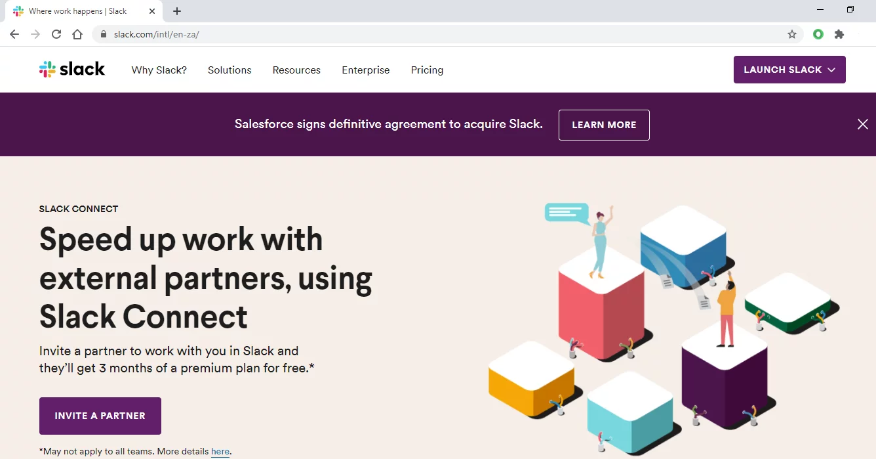
Slack is a workplace communication and file sharing app. It’s best known for instant messaging and also supports video chats.
You can use Slack channels for non-work-related chats that give your remote team a space to socialize and bond over mutual interests.
A. Key Features
- Create individual channels for organized communication.
- Create a Slack channel and get Donut to invite people. Donut will introduce remote employees through direct messages and encourage conversation between them.
- Offers several fun integrations. For example, you can create team polls for employee opinions using the Simple Poll integration. You could also send gifs using Giphy or download Slackmojis to find the perfect emoji to get your point across.
- Host a regular face-to-face team building exercise with audio and video calls.
B. Pricing
Paid plans start at $8/user per month. It also offers a limited free version.
Wrap Up
Team building is essential for any business. It can help improve employee motivation, encourage collaboration and build trust among employees.
And while bringing your virtual team together can seem challenging, it’s easily possible with the right virtual team building activities.
Check out the exercises we covered here to see what will work for your team. And to make the most of them, you also need to be equipped with the right software.
Remember, the whole idea is for your employees to loosen up, get to know each other, and most importantly, have fun. You’ll see employee engagement skyrocket, and your teams operating like a well-oiled machine in no time!





