Let’s get started, shall we?
What Does a Virtual Assistant Do?
From managing finances and scheduling appointments to event management and social media marketing, virtual assistants can do a wide variety of different tasks.
But before we dive into the services offered by virtual assistants, you can skip ahead to this section if you want to know who a virtual assistant is. You can quickly scroll back here when done.
Let’s take a look at few types of tasks you can delegate to a virtual executive assistant:
1. Administrative Tasks
Your role as a small business owner or an entrepreneur is to ensure business continuity.
To take your businesses to the next level, you should focus on core operations, strategic thinking, and creating new products and services. And for that, you need to clear your schedule of mundane tasks.
Fortunately, you can hire an administrative assistant to handle mundane tasks like:
- Fill out online forms that require company information.
- Create, edit, or proofread letters and presentations.
- Take notes and important pointers from online meetings and webinars.
- Conduct basic research to evaluate business tools.
- Manage documents, files, and projects through project or file management platforms.
- Go through a job board to find candidates for new hiring.
2. Communication Management
It’s nearly impossible for an individual to handle multiple tasks like answering phone calls, emails, and scheduling appointments — while ensuring that they aren’t double booking.
This can lead to severe mismanagement that can affect an organization’s growth in the long run.
To avoid this, you can hire a virtual assistant with excellent organizational skills for managing common tasks like:
A. Email Management
- Screen emails according to your directions.
- Delete, respond, forward emails based on priority.
- Efficient email management to ensure organized and uncluttered inbox.
- Flag important emails that require your attention.
B. Calendar Management
- Coordinate and schedule appointments with clients.
- Confirm meetings in advance to avoid last-minute cancellations.
- Send reminders about scheduled appointments via call or text.
- Reschedule and inform about schedule changes to the participants involved.
C. Other Communications
- Screen all inbound calls on a daily basis.
- Update people’s information like contact number or availability of hours.
- Add and organize contacts in the company’s CRM software (Customer Relationship Management).
- Transcribe voicemails and note down any necessary follow-up activities.
3. Accounting and Bookkeeping
A virtual bookkeeping assistant can help you manage the day-to-day finances of your organization. They take the repetitive accounting load off your shoulders and help you focus your time on other essential tasks.
Additionally, bookkeeping VAs are experts in handling accounting systems that help them speed up their tasks.
You can delegate virtual assistant work such as:
- Maintain balance sheets and ledgers.
- Create and send invoices to clients.
- Manage employee reimbursements.
- Remind your clients and customers of their payment via mail or call.
- Calculate taxes and keep you updated on important tax management updates.
- Remind you to pay loan installments or utility bills.
4. Content Writing
Quality content writing has become one of the best digital marketing strategies. Blog posts can help boost search engine optimization and drive traffic to your website.
A VA who is skilled in content writing will be able to do the research, find engaging and beautiful images, upload articles to your blog, and more.
Additionally, your content writing VA can create content for:
- Welcome emails, email marketing campaigns, and other automated emails.
- Press releases, business cards, and company newsletters.
- Descriptions for products listed on the company’s website or eCommerce sites.
- Print media like flyers, posters, brochures, and pamphlets.
5. Research and Business Development
Research is crucial for your company’s growth strategy. It provides insights into your business performance and market.
But whether it’s analyzing consumer trends, pulling info from a colocation data center or researching a potential client, data analysis can be time-consuming.
To save you time, you can utilize virtual assistance for research and business development tasks like:
- Research leads and create a list of prospective clients.
- Track and validate their phone numbers and email address.
- Track competitors’ services and products.
- Assist in the preparation of sales and industry analysis reports.
- Create presentations or suggest changes for business proposals.
- Compile important metrics and KPI (Key Performance Indicator) reports to track progress on a regular basis.
6. Social Media Management
Social media platforms like Twitter and Facebook have evolved into a driving force for digital marketing and SEO. They have not only provided a platform to connect with your followers but also increase your market reach.
You can engage with a larger audience by replying to comments, researching hashtags
creating relevant content, and more.
Though these social tasks are significant for marketing, they can be time-consuming for you as a business owner.
Don’t worry. You can hire a social media virtual assistant to:
- Create engaging content.
- Grow your social media presence through conversations.
- Schedule posts for your social media account.
- Analyze important statistics and compile reports.
- Develop effective social media strategies.
7. Travel Booking
Planning a business trip can take a lot of time and energy.
Virtual assistants are an excellent resource for finding hotels, booking airfares, and mapping out trip itineraries using research tools and review sites on the internet.
You can trust your virtual assistant with travel-related tasks like:
- Screen and book flight tickets according to your criteria and present options.
- Find and reserve hotels for business trips or events.
- Book a rental car or personal transport for a client.
- Discover places for outdoor activities and team meetings.
8. Personal Tasks
It’s a common misconception that you can hire a virtual assistant only for an office specific task.
However, this isn’t the case.
VAs are also perfectly capable of performing all the tasks that your in-house personal assistant can.
A virtual personal assistant will help you carry out the below list of tasks:
- Make restaurant reservations and send invites.
- Pay bills like phone or credit card bills.
- Run personal errands like sending gifts for special occasions.
- Follow up with stores to get information on a specific item that you’re looking for.
- Schedule medical appointments for health checkups on a regular basis.
Now that we’ve discussed what a virtual assistant does, let’s explore more about them — who they are and how you can manage them.
Who is a Virtual Assistant?
A virtual assistant (VA) is an independent contractor who can carry out a variety of tasks like administration, management, and marketing for a business owner or organization.
These virtual professionals work remotely and can be based in any country, depending on your requirements and business hours.
And typically, virtual assistants are self-employed and offer services they are specialized in. These are trained professionals with certification for their VA work and could be running their own virtual assistant company.
But why should you hire a VA?
Here are some key reasons why you should hire a virtual office assistant to handle your tasks:
- They’re cost efficient as a virtual assistant salary is lesser than an in-house, full-time employee.
- They’re experts in the specific skill they offer.
- They free up your time helping your concentrate on your core operations.
- They help businesses operate 24×7.
With the advancement in technology, several dedicated virtual assistant job boards and freelance marketplaces are now available to connect you with VAs across the globe.
The Essential Virtual Assistant Toolkit for 2021
With virtual assistants working remotely, communication can be a challenge.
Emails and chats are a great way to convey your messages. But navigating through endless email threads can become a hassle.
Moreover, you have no way of knowing which tasks your VA is working on in real-time.
To avoid this, you need some smart and dedicated software solutions.
Here are six essential online tools that can make collaborating with your virtual assistant a cakewalk:
1. Time Doctor

Time Doctor is a powerful employee productivity and time management solution suitable for businesses of all sizes. It allows you to monitor your VA’s work hours and analyze their productivity.
A. Key Features
- Track time manually and automatically.
- Powerful reports to gain actionable insights into your VA’s performance.
- Inactivity tracking for monitoring productivity levels better.
- Categorize websites and apps as productive/unproductive with the help of productivity ratings.
- Payroll management features for generating payroll and invoices based on hours tracked.
- Track time across business tools like Asana via the Chrome Extension.
- Powerful Android app to track productivity on the go.
B. Pricing
Time Doctor’s paid plans start at $7/user per month. It also offers a 14-day free trial (no credit card required).
C. User Ratings
- G2: 4.3/5 (185+ reviews)
- Capterra: 4.5/5 (330+ reviews)
2. Slack
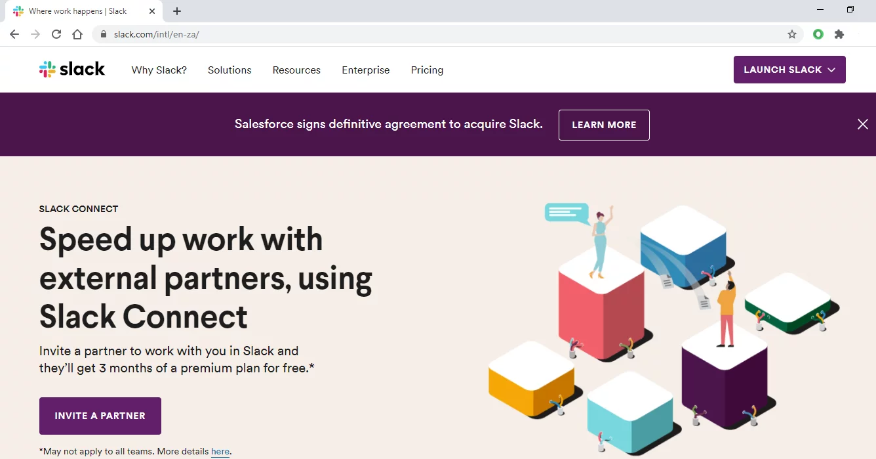
Slack is an online communication platform that helps you connect with your virtual assistants, teams, and clients.
Use this tool to create individual channels for each task, project, or team. You can also send direct messages to communicate urgent project needs with your VA.
A. Key Features
- Automated actions and communication with Workflow Builder.
- Save time by directly searching through conversation history instead of asking your peers.
- Share images and files directly in conversations to discuss relevant details.
- Integrates with 2200+ online services like Microsoft365 and Zendesk.
- Offers Android and iOS mobile apps to stay connected round the clock.
B. Pricing
Slack’s free plan includes access to a message history of 10,000 recent team messages, 10 app integrations, and one-on-one voice/video calls. Premium plans start at $8/user per month.
C. User Ratings
- G2: 4.5/5 (27000+ reviews)
- Capterra: 4.7/5 (20000+ reviews)
3. Zoom
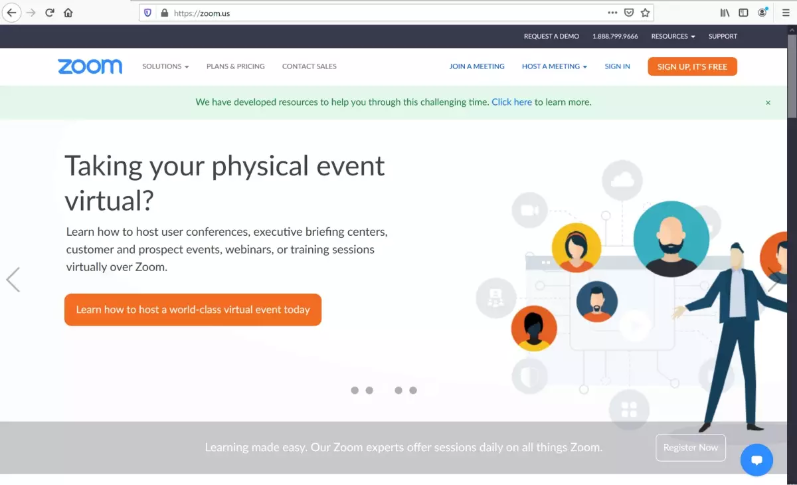
Zoom is a video conferencing tool that allows users to connect and collaborate through chats, audio calls, video meetings, and more. You can use this tool for one-on-one conversations, team meetings, and webinars.
A. Key Features
- Share screen and co-annotate to discuss a task in depth.
- Boost team engagement through filters, polls, hand-raising gestures, and reactions.
- Record meetings and save them on your device or in the cloud.
- Create Breakout Rooms (virtual conference room) of selected participants from the main meeting.
- Integrate with other apps to schedule or access files.
B. Pricing
Zoom’s free plan can host group meetings with up to 100 participants with a time limit of 40 minutes. Its paid plan starts at $149.90/license.
C. User Ratings
- G2: 4.5/5 (34000+ reviews)
- Capterra: 4.6/5 (7500+ reviews)
4. Google Workspace
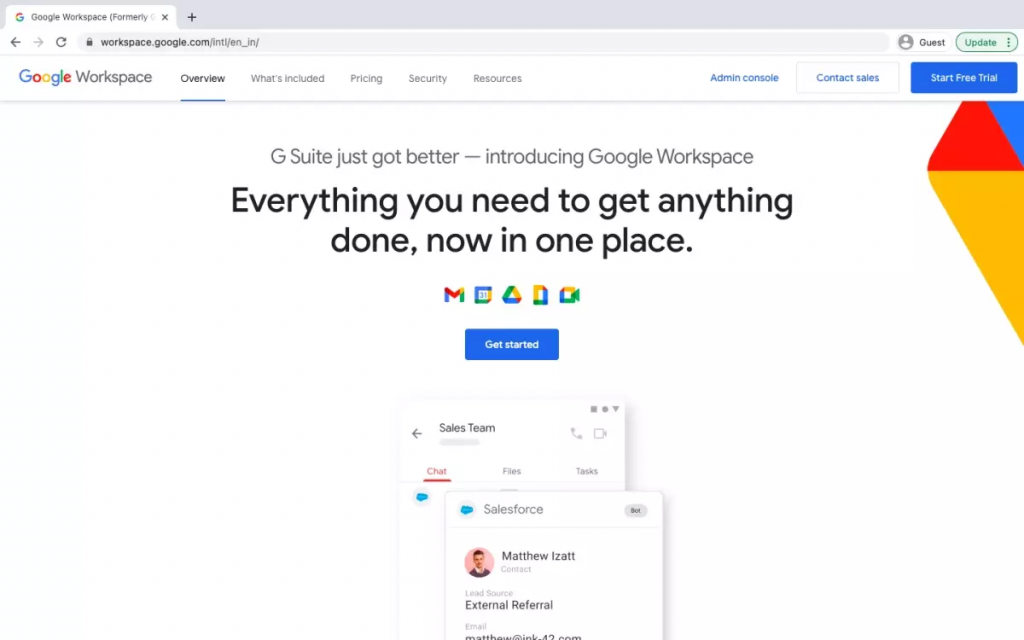
Google Workspace, formerly known as G-Suite, is a suite of tools like Docs, Sheet, and Slides. It can be used by individuals (for personal use), freelancer workers and, business professionals.
A. Key Features
- Gmail for sending business emails or connecting over chats and audio/video calls.
- Collaborate over documents with ease using Google Docs.
- Stay on top of your daily tasks and schedule with Google Calendar.
- Google Sheets for storing and analyzing critical business data.
- Connect and collaborate with your team members over 10+ tools.
B. Pricing
Gmail, Google Drive, and other Google apps are free for personal use. However, business plans start at $6/user per month and offer a 14-day free trial.
C. User Ratings
- G2: 4.5/5 (330+ reviews)
- Capterra: 4.7/5 (10000+ reviews)
5. Asana
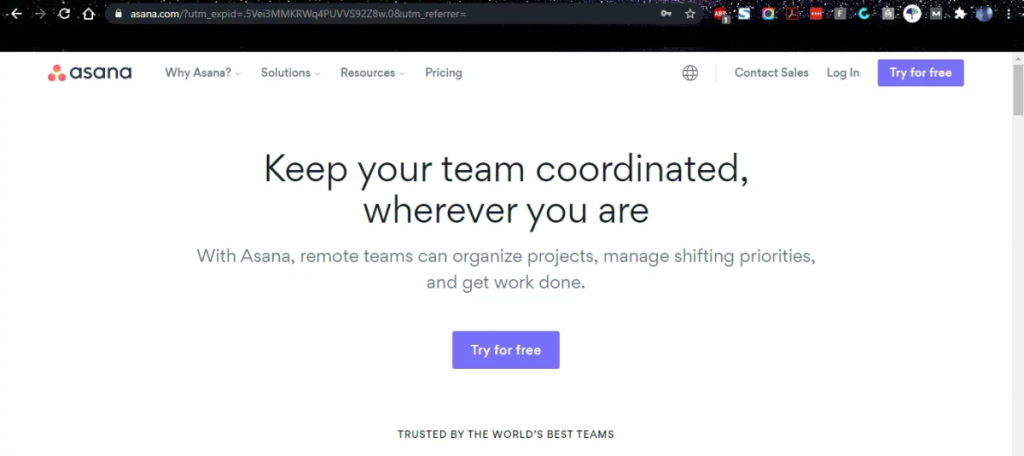
Asana is a project management tool that helps streamline tasks and project collaboration. You can use it to manage all project-related activities like file sharing, planning, setting goals, and more.
A. Key Features
- Easily assign tasks and projects to your team members.
- Quickly track project statuses with Kanban-style boards.
- Keep chats within each task to organize your conversations.
- Automate repetitive processes to handle tasks with ease.
- Offers desktop apps for Windows and Mac, and mobile apps for iOS and Android.
B. Pricing
The Asana project management tool offers a free plan with unlimited tasks, projects, messages, and more. Paid plans start at $13.49/user per month.
C. User Ratings
- G2: 4.3/5 (7100+ reviews)
- Capterra: 4.4/5 (9600+ reviews)
6. Calendly
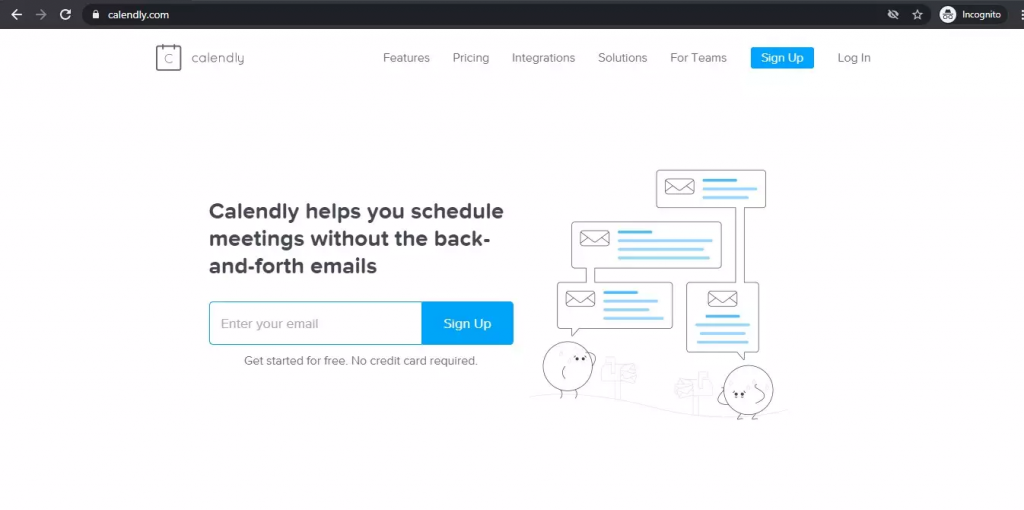
Calendly is a calendar management and scheduling app that helps create available time slots and allows users to choose a meeting time via a link.
A. Key Features
- Create automatic reminder emails and follow-up workflow.
- Create custom SMS and email notifications.
- Set maximum number of meetings limit for each day.
- Team View page to see other team members’ availability.
- Syncs with Google Calendar to avoid double-booking and other hassles.
B. Pricing
Free plan limited to one calendar connection per user. Paid plans start at $10/month.
C. User Ratings
- G2: 4.7/5 (960+ reviews)
- Capterra: 4.6/5 (1400+ reviews)
Wrap Up
Whether it’s calendar management, customer service, or managing finances, a good virtual assistant can help you with it. They allow business owners to focus on critical business activities while maintaining a healthy work-life balance.
But remember, security is also important for every business. While working remotely with virtual assistants increases the risk of security breaches, make sure to securely store passwords and keep the backup of important data.
You can only get the most out of virtual assistant services with effective communication and collaboration. Check out our list of essential tools above and choose the ones that fit your needs to get started right away.





